1. Choose an interesting movie. This
probably sounds obvious, but if you choose a boring movie, you’ll be bored. And
if you’re bored, it will be difficult to pay attention…for more than one and a
half hours!
I remember when I was a child, I had to watch hours and
hours of really old movies like “Singing in
Rain”, “Mary Poppins” to learn English. If you don’t know these films –
you’re welcome to check them up – they’re really old! I didn’t exactly hate
them, but I didn’t feel excited at all when watching these films.
And because of that, I highly recommend you choose movies
you like. To do this, you can go to a website called Rotten Tomatoes, which is
a website with many great critics and reviews on many tens of thousands of
movies.
2. Select a movie that matches your
current English level. For example, for beginners in English, I usually
recommend you learn English through animations.
The main reason is because the English is usually very friendly, nice
and easy to understand.
On the other hand, if you try to watch something like “Romeo
and Juliet”, you will be very confused. Shakespearian English (which is English
used many centuries ago) is very difficult to understand on screen, even for
advanced English learners.
3. Bring your dictionary. Maybe
I’ll add point 3.5 too – choose a film with subtitles! So when you hear a word
you’re interested in, check it up! Because you went through the trouble to
understand it…you’ll be able to remember that word for a long time too!
4. Repeat short phrases! Some
times, you might hear something cool in the movie. For example, some short
phrases, or slang like, “hell yeah!”, or “sure thing”, or “you betcha!” that
are commonly used in English. If you like how it sounds, it really helps to
repeat it! After saying it out loud a while, you will be able to remember it
for a longer time! It’s a great and enjoyable exercise – one of my personal
favourites.
5. Without subtitles. I know
it can be really challenging to watch a film in a foreign language without
subtitles. So here’s my recommendation. When you watch a film the first time,
just turn on subtitles. But if you get the chance to watch it a second time,
try turning off subtitles.
This way, you already know the story from the first time you
watched it. And this time, you can try listening to some individual words that
you might have checked up last time. Or you might try to see how much you can
understand the film without subtitles.
6. VLC player. This is
actually a video player I recommend for watching films on your computer. This
is one of my favourite tools. Most people use it just to watch movies, but I
use it a little differently. (And if you
don’t have it, you can download VLC player, it’s free.)
Here’s what I do – if you download a movie online, and you
play it, you know how you don’t understand English sometimes? VLC Player allows
you to play back movies at half speed or quarter speed. So if there are parts
you don’t understand, you can play these back at a slower speed and try again!
It’s very helpful to practice your listening.
7. It’s okay to miss words…just let
it go. Last of all, remember what we said in the start? Watching movies
should be fun…so if you miss a word, a phrase, or even many sentences, that’s
okay! Just follow along the subtitles and learn that way. Don’t make yourself
feel bad…watching films is supposed to be fun!
 Such a great site with a lot of neccessary and useful information, which are printable btw! See you soon! xoxo
Such a great site with a lot of neccessary and useful information, which are printable btw! See you soon! xoxo
 Such a great site with a lot of neccessary and useful information, which are printable btw! See you soon! xoxo
Such a great site with a lot of neccessary and useful information, which are printable btw! See you soon! xoxo Have fun learning online with these cool science games. It's free and easy to use so just scroll down the page, find a game you like the look of and give it a go!
Have fun learning online with these cool science games. It's free and easy to use so just scroll down the page, find a game you like the look of and give it a go!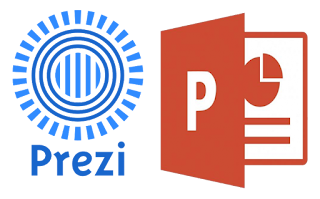 Hi,
everyone! I know that a lot of people have problems with PREZI, despite the
fact that I’ve already shared with you video “how to create your own PREZI” and
even have given your my own example, my lesson plan, made in PREZI. So to help
and encourage people, who still use Power Point for presentation,
Hi,
everyone! I know that a lot of people have problems with PREZI, despite the
fact that I’ve already shared with you video “how to create your own PREZI” and
even have given your my own example, my lesson plan, made in PREZI. So to help
and encourage people, who still use Power Point for presentation,